Zoom Vulnerabilities: Making Sense of it All
Physical Distancing, Yet Connecting Virtually
We find ourselves living the COVID-19 pandemic, abruptly switching to a work from home model with virtual meetings becoming the norm. By now, unless you’re living under a rock, you’ve heard about people using the Zoom videoconferencing service.
Given that everyone is trying to shelter-in-place/social distance to stop the spread of the virus, the popularity of using Zoom for video calls with groups of people has become extremely popular. Given Zoom’s popularity, there’s been a spike in the usage of Zoom’s video conferencing capabilities for both professional and personal meetings as an avenue for multiple people to have face-to-face video conference calls.
Unfortunately for Zoom, given the spike in usage, there’s also been a rise in the number of security vulnerabilities that keep getting reported with Zoom’s software. This has resulted in Zoom focusing all their development efforts to sort out security and privacy issues with their software.
Let’s explore some of the most popular vulnerabilities that are being discussed and see if we can make sense of them and the impact that they’re going to have if exploited.
Zoom Security Concerns
Zoombombing
This term has gained a lot of popularity. Derived from the term “photo-bombing,” zoombombing refers to when a person or multiple people join a zoom meeting that they’re not invited to and interrupt the discussion in some sort of vulgar manner (e.g. sharing obscene videos or photos in the meeting).
There are a few reasons why this is possible:
- Meetings with Personal IDs – Zoom gives each user a personal ID, and you can use those IDs to quickly start a Zoom meeting at any given time. Because this ID is static and doesn’t change, zoombombers will keep iterating through all possible personal IDs until they get one that has an active meeting going on and they can join.
- Meetings not requiring passwords – Users can set up meetings that don’t require a password, so if a zoombomber figures out the meeting ID, and there’s no password for that meeting, then they can join the meeting.
- Lack of rate limiting – Zoom didn’t seem to have any type of rate limiting that would limit a machine from trying to access meetings.
There are steps a user can take to prevent their meetings from getting zoombombed, including:
- Generate a new meeting ID for every meeting instead of using your static Personal ID
- Make sure your meeting has a password (this is now enabled by default)
- Enable the waiting room, so you have to give users permission to join before they can join the meeting
A Lack of True End-to-End (E2E) Encryption
Zoom does do E2E encryption, but it’s not doing the necessary encryption on the video conference piece. If you’re just using Zoom for social interactions and non-business meetings, and there’s nothing sensitive being shared, you probably don’t care about this too much.
There is encryption happening on the transport layer, but the encryption isn’t true E2E because Zoom can still decrypt your video information. What you basically have is the same level of protection as you would from having interactions with any website that you’re interacting with over HTTPS (with TLS).
When Zoom refers to E2E encryption, they mean all of their chat functionality is protected with true E2E encryption.
The reason you don’t see true E2E encryption for other platforms either is because it is really challenging to do. If you look at other services available like WhatsApp and FaceTime that allow group video calls, they limit how many participants you can have on a call at a time and don’t scale like Zoom does, where currently in the Zoom Gallery View you can see video from up to 49 participants at the same time.
Details around the use of encryption in Zoom can be found here.
China Being Able to Eavesdrop on Zoom Meetings
There’s been a lot of discussion around the issue that the Chinese government can force Zoom to hand over keys and as a result, they would be able to decrypt and view Zoom conversations because a few of the key servers that were used to generate encryption keys were located in China.
It needs to be noted that Zoom does have employees in China and runs development and research operations from there. That being said, most of Zoom’s key servers are based in the U.S. and if there are subpoenas from the FBI or other agencies, then Zoom would be required to hand over the keys (FISA warrant).
To summarize, if you’re just having regular video calls with your family and friends and there’s nothing that’s sensitive in nature being discussed on these calls, you probably shouldn’t worry too much about this issue.
Your Private Chat Conversation Isn’t Really Private
During a zoom meeting, when you send a private chat to someone in that meeting through Zoom, even though it cannot be exposed to anyone else immediately, but after the meeting if the host decides to download the transcript for that meeting, they will have access to both the chats that occurred in public and was sent to everyone in that meeting, along with any private chat message that may have been exchanged between two people privately.
This isn’t necessarily surprising that a host/admin would have access to all chat transcripts, but to sum this one up, if you’re chatting about something privately with someone during the meeting, don’t talk about something or say something that you wouldn’t want others to see or find out about.
Zoom Mimics the OS X Interface to Gain Additional Privileges
When Zoom is being installed, the app requires some additional privileges to complete the process, and so the app installer prompts the user for their OS X password. The message presented to the user is very deceiving since the messages says “System needs your privilege to change” while asking for the administrator credentials to be entered.
It’s challenging to determine whether this is truly malicious or not, because we can’t get into the heads of the developers to determine the true intent – but this trick is commonly used by malware to gain additional privileges.
This in itself isn’t as big of an issue since it happens to take place while a user is intentionally installing the software on their own machine. There are scenarios where attackers could somehow convince their target to install Zoom, and then leverage any vulnerabilities in Zoom itself to cause damage. While not impossible, it’s a little far-fetched.
Zoom Can Escalate Privileges to ‘Root’ on Mac OS
I’m not going to spend too much time going over the technical details of how this can be done, but you can find all the details you want on Patrick Wardle’s blog.
What I want to emphasize here is that this requires someone to already have access to your system to be able to exploit it. If an attacker has physical access to your computer, you have other things to worry about because they basically “own” your machine at this point – they can do whatever they want – time and skill permitting of course. And if there’s some malware that’s exploiting this Zoom issue on your computer, guess what, the malware is already on your machine, and probably has root (or close to root) access anyway because you somehow inadvertently gave it additional privileges to install itself on your machine.
Attackers Can Steal Your Windows Credentials Through the Windows Zoom Application
This is a vulnerability where an attacker can send you a chat message with a UNC link. The Windows app was converting the UNC links into clickable links just like they would with web links. So a link like “ \\ComputerName\Shared Folder\mysecretfile.txt ” would get converted to a web link like “www.netspi.com.” By clicking the link, a user would have their Windows credentials (the username and the password hash) sent to the attacker.
I want to re-iterate the importance of not clicking on links that you don’t trust, or don’t know where it’s really going. It’s important for everyone to be vigilant against clicking on untrusted links just like they would with email phishing. This is no different.
This issue has reportedly been fixed by Zoom on April 1, 2020, as long as you update to the latest version of the Zoom application on Windows.
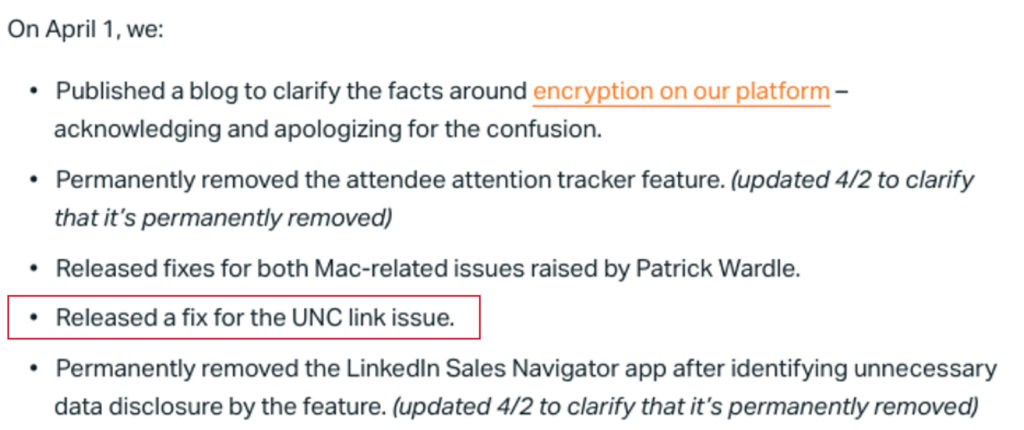
Source: https://blog.zoom.us/wordpress/2020/04/01/a-message-to-our-users/
What Does This Mean for You?
There’s a lot to digest here, and given Zoom’s popularity in recent times, it’s not surprising that more and more issues are getting reported because researchers are focusing on these issues more, and attackers are trying to take advantage of any little issue that can be exploited on an app that a majority of the population may be using.
The bottom line on how you should use Zoom really depends on your use case. If you’re using it for informal, personal, social purposes and there’s nothing of sensitive nature that you’re worried about, Zoom will serve you just fine. On the other hand, if you need to have sensitive business-related discussions or need to use a communication channel to discuss something that’s top secret, then it’s probably best to avoid Zoom, and use known secure methods of communication that have been approved and vetted by your business/organization.




